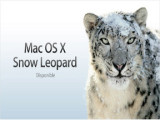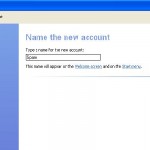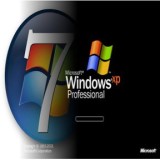Archives for Operating Systems - Page 4
Install Mac OS Snow Leopard Onto Windows Computer
A lot of us may not want to buy a Mac computer because it is too expensive. There is a way to install Mac OS Snow Leopard onto a Windows…
User Name & Password
Ok so hopefully you will have the desktop screen showing on your So move your mouse until the mouse pointer is over the start button at the bottom left of your…
Install XP After Windows 7
How To Install XP Inside A Computer with Windows 7 Windows XP can come in handy since it is more compatible with older software, DIY Computer Repairs shows you how to Install…
Free Operating Systems
If I said there were a lot of free operating systems a few years back, you might say I am just a drunken fool. But recent, increases in devices that have…
Install Windows 7 USB
Install Windows 7 using USB thumb drive Installing Windows 7 from USB thumb drive is very useful for netbooks that do not come with a disc drive. It is also…
Windows 7 Keyboard Shortcuts
How to set Windows Keyboard Shortcut Keys and using your keyboard to start programs. In the past, we relied on 3rd party software to store frequent Windows Shortcut Keys that…
Windows 7 – Great New Features
Windows 7 Operating System - What's New ? Windows 7 is arriving in less than a week on 22nd of October 2009, so is Windows 7 going to be better?…