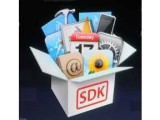Archives for PC Tech Help - Page 12
DIY Tech Tips 7
Hello ladies and gentlemen, it is a long time since the last article on tech tips was written and posted on this site. Once again, I have another bunch of…
PC Upgrades Part 1
Welcome to DIY Tech Tips and Guides article on how to perform PC upgrades. Doing PC upgrades may sound extremely intimidating to a non computer geek and in the event…
Dual Boot Windows Phone 7 And Android HTC HD 2 Installation Guide
Welcome to DIY Tech Tips and Guides article on how to dual boot Windows Phone 7 and Android in a HTC HD 2. There are a few ways to sort…
Kensington Personal Firewall, USB Security Key, Mobile Security for Windows Notebooks
Kensington Personal Firewall, USB Security Key, Mobile Security for Windows Notebooks: When it comes to looking over an Security & Antivirus Software or related accessories, you may confirm that these…
Android Wifi Tether
Welcome to DIY Tech Tips and Guides article on Android Wi-Fi tethering apps. I have searched high and low for Android Wi-Fi Tethering Apps. Wi-Fi Tethering doesn’t seem to be…
Android Gingerbread HTC HD 2 Installation
Welcome to "DIY Tech Tips & Guides" latest tech guide on how to carry out Android Gingerbread HTC HD 2 Installation. Computer geeks who have been on this site would have…
Tech Tips Part 4
Welcome to the 4th edition of the DIY Tech Tips, once again frequent viewers of this site will find plenty of such tech tips and stuff every now and then.…
Kexts – Compaq CQ 40
Install Combo Upgrade and Kexts For those readers who have read the the install Snow Leopard onto a laptop, you will realize that a lot of stuff are not working,…
Install Mac OS X Snow Leopard – Any Laptop
Mac OS X Snow Leopard On Any Laptop will require some configuration using Mac OS commands to achieve a successful install of the Mac OS X Snow Leopard. This can sometimes…
iPhone 4 OS
iPhone 4 OS New Features The much awaited iPhone 4 OS is finally out. Diy Computer Repairs sniffs around for the information as to what are the new amazing features…