Do All Your Work With Online Apps And Not Buy A Single Piece Of Software
With the Sheer amount of online services emerging, it might be possible to do all your work with online apps and not buy a single piece of software. You can find photo editing apps, video converters, online document solutions like Google Docs and iCloud. Tell me what is it that you cannot do and you have to install the offline version of a software to work on. With gadgets like the iPad Pro that comes with a Stylus, you don’t even need additional digitizers.
Let’s take a look at what are the various web applications that we can use for our daily work.
Portable operating systems.
We can see that there are various operating systems out there that we can use and adopt for our daily work. In fact, your Android tablet and iPad are some of the best examples out there.
- Ubuntu – Ubuntu is one of the long-standing free alternative operating system out there if you do not wish to pay for Windows or Mac, In fact, you can even create a bootable version of this Ubuntu operating system and carry it along with you. In case you do not feel safe using the shared PC in those gaming cafes, simply use your own thumb drive and not a single trace of data will be left on the public PC.
The reason why I am leaving Chrome OS and Android out of this guide is because both Android and Chrome OS cannot work in every single PC with every single feature working out of the box.
Photo editing apps.
- https://www.befunky.com/ – This is like having a photoshop vending machine, all you have to do is upload one photo and choose the templates and effects that it available and it instantly applies the effects for you. Zero photo editing skills required, you can adjust contrast, tones, etc. If you are familiar with Mac’s preview and toolbox editor. It is almost 80% identical. There’s even an app based version of this for both iOS and Android. The best part of it all, it is absolutely free, unless you want to use the pro features.
- LunaPic – This online editor is very impressive as it comes with its own range of editing tools. If you click on the line tool, you will be given a beta paint toolbox which comes with a look that looks like the Microsoft Paint minus all the eye candy. That’s what I use to draw the arrow.
- Google Photos app – If you wish to do simple photo enhancements, you can use the built-in Google Photos app to adjust the tone, shades, and contrast. You can upload infinite amount of photos as long as the photo on its own does not exceed 16 megapixels and up to 1080p. Who takes photos beyond this grade anyway? Space astronauts or national geographic photographers?
Office productivity suite.
- Google Docs – Google has it’s entire catalog of apps, this is the productivity suite which contains Google’s own variant of Documents, Excel and Presentation. It even comes with its very own questionnaire app called Forms, which will allow you to create surveys if need be.
- iCloud – This is Apple’s version of its cloud-based one stop solution. Most people are more familiar with the iCloud’s backup services, however, iCloud has its own online web version of very Pages, Numbers, and Keynote. Apple’s photo app however, is a tad disappointing as it does not allow you to edit it via the web.
- Microsoft Office Online – The father of all office productivity suite, they have their own web-based versions for free as well. The advantage of using this instead of Google Docs or iCloud is that you will be able to create documents and excel that will be 100% compatible with the standalone Microsoft Office. https://products.office.com/en-SG/office-online/documents-spreadsheets-presentations-office-online#office-online-products
Video editing
Youtube Video Editor
There are tons of web video editing sites and services out there. But most of them have a limit to how long a video can be, some are not as intuitive to use. The biggest fear of all will be that if the company will decide to give up and close that service. There is only one choice out there and that is the Youtube video editor.
You might be wondering, how can I not have a full-scale operating system to get video editing done? All you have to do is as follows.
- Use your phone or any device that supports online uploading to Youtube, capture what you need to capture and upload all of them unedited with all the bloopers in there.
- Go to Youtube and under manage my videos, select Enhancement option, you can trim and edit the video there. Save video as a new video and named them trimmed edit 1 , 2, etc.
- Finally, use the Youtube video editor to add those videos in sequence. Add your music track if required, and Boom. Video editing like a pro.
File storage
- One Drive – This is Microsoft’s answer to cloud storage. It comes with a free 5 GB storage with paid options for more free space. You can upload a max file of up to 10 GB per file. I find it a little disappointing is that it only offers one paid option which is $1.99 for 50 GB. What happens if I want more? However, I recommend One Drive as it is less likely for Microsoft to give up on its services. Even if it does stop a certain service, there will always be another successor and Microsoft will take care of all the migration and cutover for you. For example, Hotmail and Messenger.
- iCloud – Apple’s cloud storage. It comes with a default 5 GB free as well with options to upgrade all the way to 2 TB. You can upload files as large as 15 GB a pop, which is 5GB more than what Microsoft can offer. The good news is most HD Bluray movies that you buy from the Apple store can fit in.
- Google Drive – I think Google Drive is one of the best out there offering 15 GB free storage with options to upgrade all the way to 1 TB. Pricing wise, I think it is pretty similar to what the competitors are offering. However, Google wins hands down in one aspect and that is it has the Google photos with unlimited storage limit as long as your photo size do not exceed the 16 Megapixel 1080p limit. You can dump all your WhatsApp photos there without having to waste a single byte of storage.
Well, did I miss anything? For gaming you can use tablets and phones or consoles, for video, there will always be streaming sites, for knowledge, there’s Wikipedia and Google. It looks like we are truly evolving into a new era, an era where it does not cost anything to survive in this world. And oh yes, this article was created with online apps.
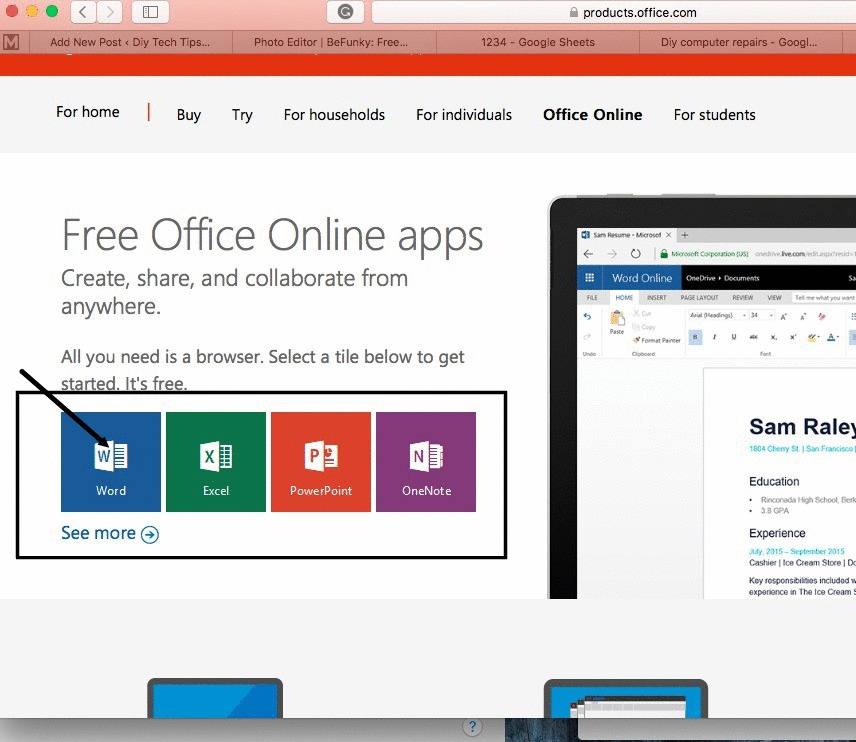
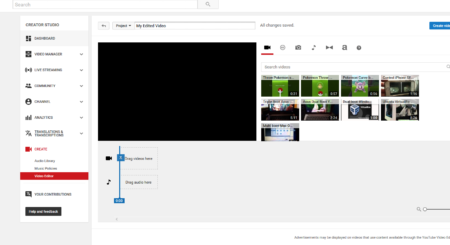
Leave a Reply
You must be logged in to post a comment.