Fastest Way To Test Your Computer Rams
Test Your Computer Rams
The rams in the computer play a critical role in a computer system, they are more than often neglected and seen as a piece of hardware of negligible importance. However, like any hardware, it will start to degrade over a few years to a point where by there will be bad sectors in the rams. Rams with bad sectors are still usable except that it will slow down over time and even result in blue screens and force closes in your programs. A good practice is to do a quick test to check the integrity of your rams. Here are some suggestions on the fastest way to test your computer rams.
Test your RAM with Windows Memory Diagnostic tool
Step 1: Open the Start Menu and type in mdsched.exe, then press enter.
Step 2. A pop-up will appear on your screen, asking how you’d like to go about checking the memory. The first option will restart your machine and check the memory right now, and the second option checks the next time you choose to reboot. Pick the option that best suits your needs.
Step 3: Your computer will load a screen that shows the progress of the check and number of passes it will run on the memory. Watch the memory diagnostic tool for errors. If there are no errors, then it’s likely that your RAM is not causing any issues, and it’s time to investigate other hardware or software issues.
Read original article via – http://howto.cnet.com/8301-11310_39-57569731-285/test-your-ram-with-windows-memory-diagnostic-tool/
Free Memory Test Programs
Windows Memory Diagnostic is a free memory test program provided by Microsoft. Very similar to other RAM test programs, Windows Memory Diagnostic performs a series of extensive tests to determine what, if anything, is wrong with your computer memory.
Important: You do not need to have Windows (or any operating system) installed to use Windows Memory Diagnostic.
Simply download the installer program and then follow the instructions to create a bootable floppy disk or ISO image for burning to a disc like a CD, DVD, etc.
Downloading and running the Crucial System Scanner is easy.
First, agree to the terms and conditions.
Click the “download the scanner” button, and choose “Save File” when prompted.
Save the file to your desktop, or anywhere you prefer.
Navigate to this saved CrucialScan.exe file and open. If you get a security warning, click “Run” to allow the download.
It will take several moments while your browser is updated with your scan results.
Read original article via – http://www.crucial.com/systemscanner/
Testing the integrity of your rams may sound insignificant, but in the long run, it saves you a lot of headache when your computer runs into issues that are related to rams that are starting to fail. May this guide on the fastest way to test your rams be helpful whenever you need to conduct some tests on your rams testing.
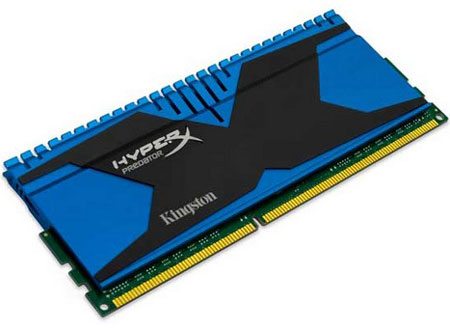
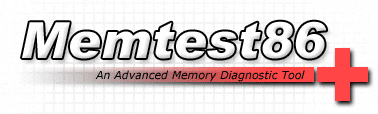
Leave a Reply
You must be logged in to post a comment.