Flash TP Link Firmware AV500 TL-WPA4220KIT
Recently, I bought a TP Link AV500 TL-WPA4220KIT and it was not as stable as it seems. The connection of this kit is fast and the pairing not needed. This TP Link AV500 KIT is literally a plug and play out of the box purchase. However, there are some issues that I noted after using this for a while.
1. The speed will lag or have sudden spikes if there are additional devices connected to the Wi-Fi
2. The whole AV powerline will just fail to give you Internet after approximately 8 hours worth of use.
3. It is easy to get the powerline to end up with a network not found. Simply download a big file at extreme high speeds of 80 megs per seconds and the whole device will just crap out in less then 80 seconds.
In the end, I Googled to see if there was any firmware and indeed there was.
*Note. Please do not flash the firmware unless you have to. I regretted doing so as it did not improve my device but end up rendering it unusable. This article is posted at Dec 2015, However if are reading this at a time where TP link has a firmware where it is affirmed by the community that it is a good firmware, you may proceed to flash. I read the comments and a lot of them claimed that the flash was bad and I still went ahead. Luckily, I had my warranty. Thus, I sacrificed so that all of you can save yourselves.
Flash TP Link Firmware AV500 TL-WPA4220KIT
The first basic first STEP is to ensure that you are linked to the powerline via LAN. As long as you are able to surf the web, you should be fine.
Next is to download the TP link powerline scan.exe utility . This utility will help you to scan the powerline and you will be able to connect directly to it.
Click on the connect button and it will take you to the login page of the powerline. The default login is
Username : admin
Password : admin
Download the firmware file and you can flash via the system tools menu.
Don’t say I did not warn you, flash at your own risk. It resulted as a mis-adventure for me. However, I do notice that this firmware upgrade actually enhanced the smaller powerline. Except that the larger one will be crappy. I went to the TP link headquarters and they exchanged the device for me. Now it is amazingly stable. I guess I got lucky, I did not tell them about the flashing of firmware. :P
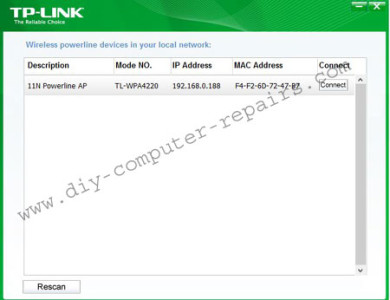
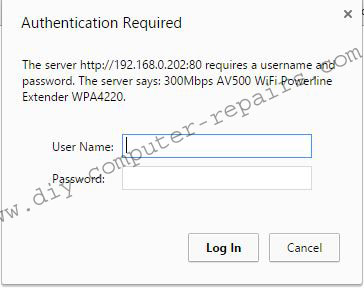
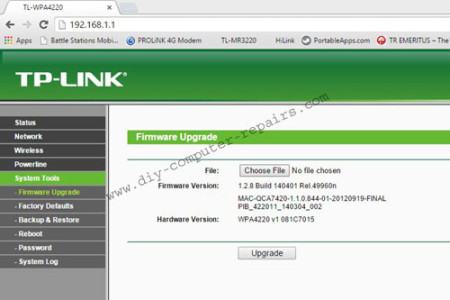
Leave a Reply
You must be logged in to post a comment.