Free Operating Systems
 If I said there were a lot of free operating systems a few years back, you might say I am just a drunken fool. But recent, increases in devices that have slow CPU like netbooks and tablets have created a demand for light weight operating systems to exist. In this article, I will list some of the free operating systems that you can choose for your netbooks.
If I said there were a lot of free operating systems a few years back, you might say I am just a drunken fool. But recent, increases in devices that have slow CPU like netbooks and tablets have created a demand for light weight operating systems to exist. In this article, I will list some of the free operating systems that you can choose for your netbooks.
This is just the most loved Ubuntu operating system created from Linux except that it is a optimized and clean version that does not contain a lot of unnecessary programs or eye candy to make the system more compatible to netbooks. The Ubuntu Netbook Remix has been re-worked so that the desktop theme uses large icons. This will make it easier to see the words without squinting at the screen. It also comes with its personal social networking software that is able to integrate and communicate across multiple social network services so that you do not need to install any additional software which may end up bogging the whole system down again.
This Ubuntu Netbook Remix also makes use of a Unity interface that basically has some similarities to the Windows 7 such as pin applications and searching directly. Because this operating system is base on Ubuntu, it is a very close replacement and alternative to a desktop.
The Google Chrome OS is very different from the conventional operating system because it draws all the data and information it requires off the net. Even programs and your personal files are stored on the web. As a result of this, the operating system itself is able to boot up at a speed of 5 seconds. You can log in using your Google account or simply use as guest. Login information will be deleted once you log out.
The Google Chrome operating system is based on a browser concept, which means that you run apps and not programs via an interface that looks like a browser which icons of those apps. Any apps that you intend to run will be downloaded. There is no file browser or file system for you to navigate in this operating system. All downloaded files will be stored in a folder called “Downloads”. You will be able to open up this folder by using the Control – O shortcut.
This operating system is not really make a good substitute to the conventional desktop, but it makes an excellent operating system for netbooks to get online to check emails and do web surfing on the go. Because it starts up real quick, you can totally shut down your netbook and turn it on and off as and when you need it to save on the battery juice. Normal users will not be able to use this since this operating system requires technical knowledge to build it from scratch.
This is another Linux based operating system built with the concept of cloud computing, which means minimum content will be downloaded and stored offline. The desktop has a graphical user interface that resembles tablets and smartphones with clickable icons spread across the deskop.
One major difference between Jolicloud and Google Chrome OS is that Jolicloud has more apps that run offline without a net connection. Jolicloud allows installation of quite a few useful programs like Aviary image editor, F-spot photo management, Gimp, VLC etc. Jolicloud makes use of Chromium which is the open source equivalent to Google Chrome OS; therefore apps that work with Google Chrome OS can be used on Jolicloud too.
If you log in to your Jolicloud profile, you are able to see your friends profile if they are Jolicloud users. This operating system has a file system like a normal desktop so that you can copy and move files all over the place. Jolicloud operating system is by far the best overall light weight operating system that operates on the combination of apps and programs.
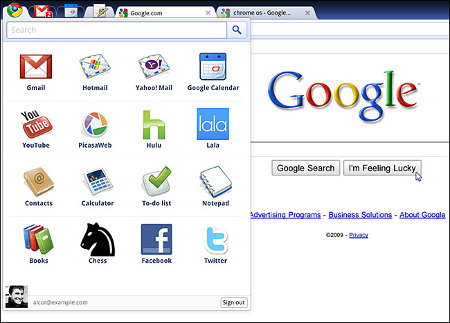
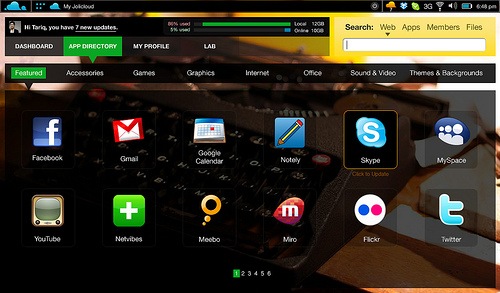
Leave a Reply
You must be logged in to post a comment.