Getting The Balance Right
Planning Your System
With the wealth of information constantly available at your finger tips, it is not surprising that a growing number of PC users are turning to self build projects, for their next and subsequent home computers. Unfortunately some will make a very simple mistake & eventually end up believing that mass produced computers are far superior in design and quality, than your custom built PC. What is this mistake that they make..? Well quite simply it is BALANCE or rather the complete lack of it!
No we are not talking balance as in the scales of justice; we are talking about balancing all the parts that are chosen for your custom built PC. This is the one area that is constantly over looked by would be design buffs & as a consequence their new project when powered up leaves a sense of bewilderment & dismay; instead of a sense of achievement & satisfaction.
Let me give you an example; John Doe returns home from his local computer store, arms full of computer parts & accessories!
- A very nice Aerocool case with a 250 watt PSU included.
- He spent most of his cash on his pride and joy, a super fast AMD 3.2 gig processor (nice)
- The guy in the store had a special deal on memory so he had 2 sticks of 256mb DDR RAM. He didn’t recognise the brand, but hell at the price he paid it was a definite bargain!
- Next came the Motherboard, the brand didn’t matter as long as he could get onboard sound and graphics, (that would at least help with costs). He managed to find one that provided his requirements but it did not have SATA capabilities. Undeterred he buys it !
- And finally the main bargain of the day, a 240gb hard drive (wow we’ll get some films stored on this little baby) and at an unbelievably low price!
Now I know there are probably some techies reading this, that are about to wet themselves in fits of laughter and rightly so, because our buddy John Doe, being somewhat intellectually challenged, has indeed bought himself what amounts to a load of rubbish. There are numerous things our buddy John should have checked & kept notes on before embarking on his little spending spree, so lets take a look at what he could of done differently and by doing so, would of stood a much better chance of building himself a very nice computer.
- Personally I think a 3.0gig processor is just fine for 90% of cases, my view being that if it can play videos instantly then that is fast enough for me & probably the majority of other people also. I would of also opted for the AMD for the simple reason that they run a lot cooler than the equivalent INTEL processor & as heat is a killer where a computer is concerned, then this makes perfect sense.
- I cannot emphasize enough the importance of good quality memory & plenty of it. Don’t ever be lured to buy some obscure brand just because it happens to save you $20.00. Two top brands that spring to mind are Crucial Memory & Kingston Memory. What our buddy John could have saved in buying a 3.0gig processor instead of the 3.2gig, would probably be enough to get him 1gig of decent RAM. In fact in most cases a computer with 1gb of good quality RAM coupled with a 2.8gig processor, would beat a computer with a 3.2gig chip & only 512mb of crap RAM. As explained in detail in a previous article.
- As for Motherboards…? My personal favourite is a Gigabyte board, but each to their own as they say. However there are certain factors to consider when looking for a Motherboard, irrespective of manufacturer.
-
- What is the biggest processor it will take…? If I have just bought a 3.0gig processor, there is not much point in buying a motherboard who’s maximum chip size is 3.0 or 3.2gig, this drastically limits your future upgrade potential.
- What is the maximum amount of RAM the board will take…? Again don’t choose a board that is running at it’s maximum where memory is concerned, leave yourself some room for upgrading in the future.
- Does it have ATA/SATA or PATA compatibility…? Forget ATA hard drives, they are way too slow for the sort of processor we are talking about, so choose a board that has at least SATA capabilities. Typical transfer rates for ATA are 100mb/s whilst for SATA are 300mb/s.
- The number of expansion slots (PCI slots) Any decent board will offer 5 expansion slots, giving ample room for future upgrades etc.
- AGP or PCI-E Graphics. If you’re a gamer then look for PCI-E, if your not, then AGP will be fine for DVD & Image editing.
- The number of IDE slots (HDD,CD,DVD drives). If you opt for SATA / PATA HDD then you also have the ability to add up to 4 IDE Drives. (should you wish to)
- Does it have onboard Sound & Graphics. This is fine on most ordinary computers, however I don’t know of many dedicated gamers that use a board with onboard graphics, simply because it shares the memory with the motherboard. Also I am a music freak, I love my tunes & to hear them played through a Soundblaster Audigy card is for me the dogs gonads!
- With the current trend in broadband, onboard LAN is a must. Unless you are using a wireless connection for the internet, you will need a LAN socket in order to access your broadband & surf the internet.
- The number of available USB2 ports. Most peripherals are USB2 these days, so it makes sense to opt for a motherboard that has at least 4 ports, although 6 ports is not uncommon. Some manufacturers even offer 4 USB2 & 2 USB1 (the old standard) I can’t see much point in this as USB2 is backwards compatible. Firewire for those that do not know, was a system brought out some time back, who’s transfer rate fell somewhere between USB1 & USB2.
- Wattage is another important factor to consider. I would not entertain a PSU of less than 450 Watts, for the simple reason that you do not know what you may be using your PC for in 6 months time. It is always better to have the power & not need it, than to need it and not have it!
- Size of Hard Drive. I personally would rather opt for 2 x 120 gig SATA drives, than 1 x 240gig drive. The reason being that defraging your drive takes time & on a large drive can take all night & the same will also be true of virus scans, spyware scans etc.
Typical bottle neck caused by bad or insufficient RAM
Now maybe the penny has started to drop with regard to my opening statement…? You really need to balance your planned system build if it is to perform to, & maybe even surpass expectations. Never choose an item that is going to spend its life running flat out in order to keep pace with the rest of the system, such a life will be short lived I assure you. Also avoid bottle necks in your system, everything should flow with ease and that way will not generate unnecessary heat! Just think of your local 3 lane highway and think about what happens when there are lane closures…??? Everything starts to back up, engines overheat, tempers fray & drivers become maniacs a bit like the guy below. 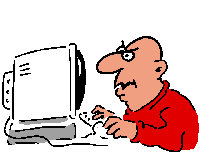
So my friend, the next time you’re planning a system build, do it from a more enlightened view point, concentrate your funds on what is required & not on what may earn you bragging rights; when you get together with your mates in the local bar.
1 Comment Already
Leave a Reply
You must be logged in to post a comment.

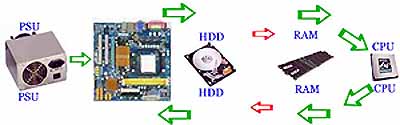
Hey great website,
and this article is very informative.
thanks
Rix