iPhone 4 OS
iPhone 4 OS New Features
 The much awaited iPhone 4 OS is finally out. Diy Computer Repairs sniffs around for the information as to what are the new amazing features in iPhone OS 4. It boasts over 100 new features and a lot of die hard fans send the new firmware right across their phones at the very first second they could find it on Apples servers. There’s a fine print if anyone might have failed to see the blind spot and that is only the newer generations of the iPhone will be able to do multi-tasking, which happens to be the iPhone 3Gs and the iPod 3 generation. So if you are holding on to a older device, looks like it will be a better idea to try and sell it quickly to someone who does not know of this yet. You can download the new iPhone OS 4 here if you don’t want to buy through Apple.
The much awaited iPhone 4 OS is finally out. Diy Computer Repairs sniffs around for the information as to what are the new amazing features in iPhone OS 4. It boasts over 100 new features and a lot of die hard fans send the new firmware right across their phones at the very first second they could find it on Apples servers. There’s a fine print if anyone might have failed to see the blind spot and that is only the newer generations of the iPhone will be able to do multi-tasking, which happens to be the iPhone 3Gs and the iPod 3 generation. So if you are holding on to a older device, looks like it will be a better idea to try and sell it quickly to someone who does not know of this yet. You can download the new iPhone OS 4 here if you don’t want to buy through Apple.
The updating of the firmware is straight forward as iTunes will always be nagging you as usual to update to the latest firmware whenever there is. The only thing you ever need to worry about is a accidental power trip that may screw everything up. The upgrading however takes quite a while to around 45 mins to and hour.
Here are some of the new features which all of you might want to know.
Multi-Tasking
Multi-Tasking is not what you might imagine as to have several applications going at once just like a desktop computer. This capability exists provided the app that is being created supports multi-tasking. So in other words, only special customized apps will be able to do so. One program for example that takes advantage of such a feature would be Skype. In the past if you close the app, you will not be able to accept any calls. But now it stays open in the background so that you are able to accept in coming calls.
Another such program that is compatible with multi-tasking is Dropbox. You can still make calls or do other stuff while that program downloads and syncs all your files from that account.
Folders
This is one improvement that really helps to reduce the clutter, in the past, all apps are just icons that fill the page and if you want to group the same type of apps together, you can do so by putting the applications that fall into the same category by dragging them into the same page. But ends up these are still quite messy when you have a hundred and one apps.
Folders allow you to group those applications that should be together as you deem fit just like what you will do in a computer. As a result of this capability, you can now have a total of up to 2160 apps compared to the previous 180. This is one huge leap in the device.
Customization
You can now have some say to how your iPhone’s lock screen should look like as well as the home screen. Even though jail breaking offers more style and design, it is better then nothing.
Unified inbox
Apple has improved on the way it receives email. In the past, you can check multiple email accounts as well but it takes a longer route to switch between various different email providers. Now it quicker as all the mails from alternate accounts can be read from just one inbox.
iBooks
This one looks just way too familiar, yes it is the same app that comes with the new iPad which allows you to buy e-books off the online stores. Looks like folks who bought the iPad thinking they have something special will be cursing and swearing now.
Wireless keyboard
Finally, a dream comes true for those who actually wanted a keyboard to type on. The bluetooth keyboard that the iPad is using actually works with the iPhone 4 OS as well. You can go to Settings => General => Bluetooth. Turn on your Bluetooth Apple keyboard and wait for your iPhone to find it. An automatic prompt will ask you to enter a 4 digit key to pair the 2 devices together. The new iPhone OS 4 even though impressed all the iPhone fans, I am still disappointed in its refusal to support flash for its Safari browser.
5 Comments Already
Leave a Reply
You must be logged in to post a comment.
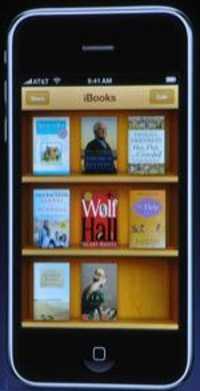

Iphone 4 has lot of amazing features. But the signal problem makes me sad.
They have confirmed that it is only a software issue. Just wait for an update and the signal issue can be solved without a recall of the product itself.