Kexts – Compaq CQ 40
Install Combo Upgrade and Kexts
 For those readers who have read the the install Snow Leopard onto a laptop, you will realize that a lot of stuff are not working, sound, Wi-Fi, keyboard and touchpad etc. This is because we need to install something that is equalvalient to driver software in the Windows operating system. Except that in Mac OS, we call them Kexts.
For those readers who have read the the install Snow Leopard onto a laptop, you will realize that a lot of stuff are not working, sound, Wi-Fi, keyboard and touchpad etc. This is because we need to install something that is equalvalient to driver software in the Windows operating system. Except that in Mac OS, we call them Kexts.
It is very important to exercise caution when installing of Kexts for all the various hardware, this is because if you install the incorrect Kext, you may not be able to enter the Mac OS in normal mode. You will experience a freeze and hang before it enters the desktop with a message telling you to shut down your computer, something they called it “Kernal Panic” in the Mac world. This will occur if you have 2 different Kexts installed for a single hardware. So don’t ever put ticks on all options when installing Kexts thinking that having all the files in there will be the solution to getting the hardware to work. You can only choose only one at a time.
More nightmares will surface if you are using the Compaq laptops. But no worries, I will have it all here to help you sort them out one by one.
You will find that the keyboard and touchpad will fail to function after installing the upgrade and multi-beast. If you have a USB mouse, you will at least be able to click, but you cannot log in at all unless you have a USB keyboard. But don’t worry, follow the steps below to sort out everything.
Keyboard is not working
If you do not have additional USB devices. You will need to press and hold the “On” button for 5 secs to turn off the laptop. Turn it on again and insert the iboot disc again and enter safe mode as described in the Install Mac OS X Snow Leopard On Any Laptop article. Once you enter safe mode, the keyboard and touchpad will be functioning again. Download this [ VoodooPS2Controller-0.98-installer.pkg ] and install it. There is no need to install the “Touchpad”.
It is not over yet. Start the “Finder” application, the first one on the dock, you will need to find and delete this AppleACPIPS2Nub.kext. It should be in the main drive => system => libary => extensions.
Else, check the main drive => Extras => Extensions
This file may not be there, it will only be there if you installed that kext from the multi-beast.
If you do not remove this file, you will get a Kernel Panic screen, which is a black screen with some text in multiple languages telling you you need to press the ON button to turn off your machine. When this happens, use the iboot disc to start your laptop and enter safe mode again, to delete that file.
If Snow Leopard can not start but reboots itself even before it enters the log-in screen, with the iboot disc, hit enter when you see the boot loader. Using the arrow keys, select the Snow leopard and key in “-v -x” before you hit enter. After some loading, it will enter normal mode and the keyboard and touchpad should work fine.
Problematic USB
The most amusing part of the USB issue for the Compaq Laptop in Mac OS is that you need to connect it first before you turn the laptop on. Try your ports with a USB device like a mouse. For me, the USB mouse worked. But once I unplug the USB port, it will not detect the USB anymore. The trick to get the device working in a USB port is to hook up the device first before you restart or turn on. For me, I have 1 USB port on the left of the laptop, 2 on the right of the laptop. Only the one on the left works all the time only with mouse devices, the other 2 is totally not working.
The other ports will only work at times, very erratic. If you observe the start up logs when the Mac OS is loading, normally, you should see text indicating that the detecting of the USB has failed. If you are lucky, it will detect very occasionally and everything will work like a charm. Nevertheless, I will include instructions to increase the like hood of the USB port being detected and loaded correctly.
load the USB Mass Storage kext.
Download the Lingon program.
Install it and run the program. Click on “New” and “Users Agents”. Key in any description for the Name like “USB Mass Storage Loader”, under the “what” entry, key in this command without the quotes “kextload -b com.apple.iokit.IOUSBMassStorageClass”.
Save and reboot. Now with the USB device connected first, you should get your USB functing with no issues. It is a good idea to hook up an USB hub to one of the ports first, so that if the ports are detected eventually after so many reboots, you can hook up your devices to the hub without fear that the port will die off once the device is unplugged. why is the USB port like that, I don’t know. Maybe Compaq is crap.
If you are still unable to get the USB to work even once, you can try this as well. Run the multi-beast program and get to the point where you are able to choose what you want to install. Click on those small arrows to expand the menu to get even more options. Expand the “Advanced Options” => “Kexts” => “Miscellaneous” => “IOUSBFamily 10.6.2 rollback”..
Eventually, one of my favourite alternatives is to log into Windows or Linux to access thumb drives and have those files I want copied over to Windows partition first before entering Mac OS to access them from the hard disk itself.
Enable audio
Run multi-beast again and go to “Advance Options” => “Kexts” => “Audio” =>Voodoo Experiemental. Install the 2nd one. Before you reboot, go to the main drive\systems\library\extensions and delete the AppleHDA.kext. You should get sound after reboot. Otherwise, you will need to try one at a time until you get the correct one for your laptop. Do not click them all at once and install together, your OS will freeze and go into a Kernel Panic. You will not be able to start you your OS again, unless you can enter Safe mode and you know which files to delete.
Enable Wi-Fi
First you will need to install the kext helper from multi-beast. Go to “Advance Options”=> “Osx86 Software” and select “Kext Helper b7. Install that and you should be able to start that from applications. The WiFi is something we cannot do without, this is the last bit to get your Snow Leopard complete before you can scream “Cowabanga”. This is a lot less problematic then the rest, simply download this Broadcom WiFi injector kext and install it using the Kext Helper, just drag and drop the folder or file into the Kext Helper. Reboot and it will work. Remember to extract the Zip to a seperate folder first before dragging it into the Kext Helper. The Kext Helper can be started from the Applications icon on the dock.
Installing of Nvdia Kexts.
Similar to Windows, if the Nvdia drivers are not installed, you cannot use or do any applications that render 3D. Even simple things like screen capture will not work. You will not even be able to do simple things like view a picture. I am only going to list the instructions for the Compaq 103 M or 105 M Nvdia graphic card. For latops with other hardware, you will need to Google for the specific graphic model to install. This Nvdia package contains a lot of Kexts for multiple Nvdia cards. Download the XDarwin_Nvidia_Installer_V_1.1_OSX.mpkg.zip package and install it. For my laptop, I have 103 M graphic card. I will use the 9800 X 2 Kexts.
Compaq webcam Kexts
In order to activate the webcam of the Compaq CQ40 under Snow Leopard, you will need to update the system to the latest Combo Upgrade 10.6.7. After upgrading the system to the latest Combo Upgrade, you will need to run the latest Multi-Beast, from tonymac86 forum. You will need to sign up as a member to be able to see the downloads for the latest version. Similarly, run the easybeast to install the important files and boot loader. After which, the Compaq CQ 40 webcam will work under Mac OS Snow leopard.
As of now, these are all the Kexts that I have managed to find. I know all of your may want kexts for webcam or some of the hardware are not functioning up to full potential, such as HDMI port or SD card reader. I will be searching for them and hopefully I will be able to post the updates in future. Those who are able to help contribute to other kexts for additional hardware, please do post as comments.
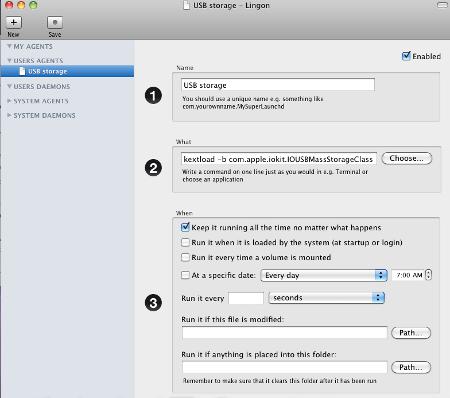
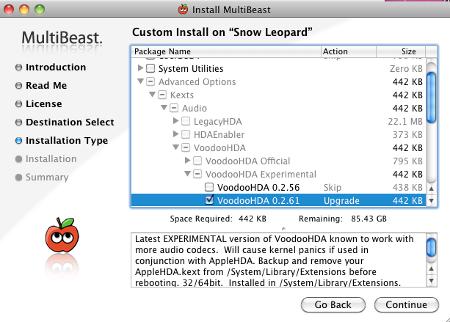
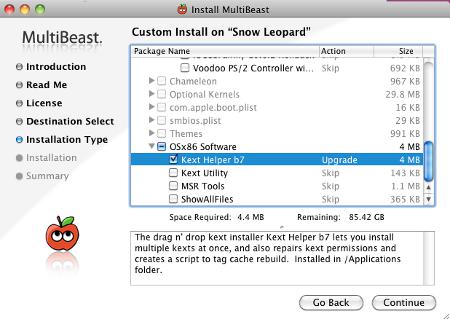
Leave a Reply
You must be logged in to post a comment.