Online File Storage And Sharing
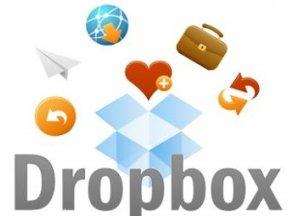 If you are still using USB drives as a primary means of sharing of your files, you are getting outdated. It is time to get on the future trend of working on the cloud. Online storage sites are the best way to share files with your friends and colleagues. I am not referring to sites that only allow you to upload to a server and get a link to be pasted to someone to get that file. Such sites have a waiting time for free accounts and sometimes you need to wait 15 minutes in between downloads which pisses users off totally.
If you are still using USB drives as a primary means of sharing of your files, you are getting outdated. It is time to get on the future trend of working on the cloud. Online storage sites are the best way to share files with your friends and colleagues. I am not referring to sites that only allow you to upload to a server and get a link to be pasted to someone to get that file. Such sites have a waiting time for free accounts and sometimes you need to wait 15 minutes in between downloads which pisses users off totally.
New online storage sites not only allow you to store your files on their servers but are able to sync the files real time with what is on your computer. Most of us have more then one computer, and it is sometimes cumbersome to send your work into a thumb drive and transfer it over to your laptop and work on it. Then save it again and transfer over to the main system. Such a concept can result in one thing, accidental overwriting of old files onto a newer one.
There are quite a few online storage sites that work on the new sync concept. All these sites will allow you to share files with more then one user and sync the newer updated files with all your computers that have their client installed. Imagine the scenario of carrying the whole office computer with you anywhere.
Dropbox
This is one of my favorite sites for sharing and managing my files. This Dropbox app is compatible across multiple platforms ranging from iPhone to Android and BlackBerry. All the files that are saved in that “Dropbox” folder, will be uploaded to the online server automatically and will be downloaded to all your devices logged in to that account. There is also a public folder in the Dropbox account so that your friends can access your Dropbox account at anytime and send you files or copy files out of that folder.
It offers you 2Gig worth of free storage to new subscribers and if you refer a friend, you will get 250 Meg of additional space. Dropbox allows you to push your free space all the way up to 6 Gig max total, so you can refer a total of 24 friends.
SkyDrive
SkyDrive is an online storage with sync capabilities from Microsoft. SkyDrive provides a huge generous amount of storage by giving 25 Gigs of storage for each account. But it has a rule stating that a single file cannot exceed 50 Meg. To upload files to SkyDrive, it is just a simple drag and drop issue. Simply sign in to your account using your browser and it will do the rest of the uploading for you.
SkyDrive can also be used to store files from other Windows Live services like Office and Photos. These services have shared folders also allow users to edit your photos. You can also tag your friends in those pictures.
With the new Windows Mobile phones that come with Windows 7 mobile, the OneNote application also syncs between the phone and the SkyDrive.
SugarSync
SugarSync is another upcoming online storage solution that is quite similar to Dropbox, the only difference is that it has only 2Gig worth of free storage and only allows syncing across two computers. SugarSync however is able to work across a lot more platforms from Android to Symbian.
SugarSync allows you to specify which folders you wish to sync and which not to. You can also specify with machines to sync to the online servers and which one to only receive what is on the servers. That way, you can set the mobile devices to only receive updated files from the server and not to overwrite anything accidentally. This is very handy if you need to read the documents or refer to anything on the go without making any modifications to the original files.
The paid version has more storage space of 30 Gig and does not have any limit on the number of devices you can sync to.
Google Storage
Google has also its own online sync storage solutions. But it is more in the form of web office productive package. The storage solutions are integrated across multiple services, across Gmail, Picasa and Google Docs etc. It allows editing of the documents on the cloud and even allows multiple users to work on a single file.
You can upload a file, and after editing online, download it to be opened on ay computer. The only issue with regards to the Google online storage is that it only has 1 Gig worth of free storage. 1 Gig may not be a lot, but for documents it is more then enough.
Here are just some of the best online file storage and sharing sites. I know there are tons of such sites out there. But I am only listing those that have the “sync” feature which a lot of other file storage and sharing sites do not have. Besides, a lot of other sharing sites have a waiting counter or limit the number of downloads per hour which is very irritating and cumbersome to use. All these recommendations do not have those restrictions.
Leave a Reply
You must be logged in to post a comment.