PNG & JPEG Types
PNG & JPEG
While it may seem like just another file format to you, PNG & JPEG are actually not just two totally different image files. Some may wonder, why is it that images on the internet are not fixed to just a single type of format but with a few types used in common. In this article, I will explain to you the more common types of images used in the digital world and what their advantages over one another.
PNG
![]() Portable Network Graphics or more commonly known as PNG image file can be viewed by all operating systems ranging from Windows to Mac and Linux. But do not think that a PNG file is just a file with a slightly larger file size and clarity over JPEG. The PNG file is a special file that contains layers. These layers can be edited separately with advanced imaging software like Photoshop or Gimp. If you attempt to edit the image using the basic image software such as Paint, it will not reveal the layers to you. You will even lose all the information of those layers in the event you save the image again using Paint.
Portable Network Graphics or more commonly known as PNG image file can be viewed by all operating systems ranging from Windows to Mac and Linux. But do not think that a PNG file is just a file with a slightly larger file size and clarity over JPEG. The PNG file is a special file that contains layers. These layers can be edited separately with advanced imaging software like Photoshop or Gimp. If you attempt to edit the image using the basic image software such as Paint, it will not reveal the layers to you. You will even lose all the information of those layers in the event you save the image again using Paint.
JPEG
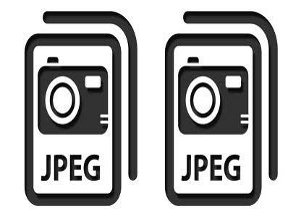 Sometimes, JPEG files will be downloaded and saved as an HTML accidentally. If this happens accidentally, you can simply rename the file to be a .jpg file. But in order to do this you will need to ensure that you are able to view the extension of a file. By default file extensions are not displayed in your file explorer. If your settings are not set correctly, you will never be able to convert your image files. In order to do so, follow the steps below in order to change the extension.
Sometimes, JPEG files will be downloaded and saved as an HTML accidentally. If this happens accidentally, you can simply rename the file to be a .jpg file. But in order to do this you will need to ensure that you are able to view the extension of a file. By default file extensions are not displayed in your file explorer. If your settings are not set correctly, you will never be able to convert your image files. In order to do so, follow the steps below in order to change the extension.
Click on Start Menu => My Computer
Click on the “Tools” => “Folder Options”
Click on the “View” tab and put a check on the “Show hidden files and folders” option, after which click on “ok”.
You will now be able to edit the extension of the image file. Simply change the last 3 alphabets after the dot to jpg and it will convert the image file to JPEG.
Alternatively, you can also simply drag and drop the HTML file to any image software like the Paint software that comes with every Windows XP installation and save it once more in JPEG.
PSD
![]() Photoshop document (PSD) are files created by the Adobe Photoshop software. This file itself contains a lot more information then just layers, it includes information ranging from keywords to elements that are used in Photoshop. Mac Operating system users can use the Apple Preview image viewer to view PSD files. But you won’t be able to edit unless you install professional imaging softwares like Gimp.
Photoshop document (PSD) are files created by the Adobe Photoshop software. This file itself contains a lot more information then just layers, it includes information ranging from keywords to elements that are used in Photoshop. Mac Operating system users can use the Apple Preview image viewer to view PSD files. But you won’t be able to edit unless you install professional imaging softwares like Gimp.
Computer geeks who use Windows operating system will not be able to open PSD files unless they install advance softwares like Photoshop. They can however use free software alternatives like the Gimp.
There are differences in PNG & JPEG file types, not just in terms of the file extension. There are special specifics that will be lost in the event, a wrong program is used to open the file. It is not just about file size and compression. Having additional knowledge about file types becomes useful when you can make use of information saved via the various layers to work on a picture slowly from time to time.
Leave a Reply
You must be logged in to post a comment.