Prevention better than cure
Why is prevention better than cure..? Because preventing any infections in your computer, will safeguard your data & your privacy from possible loss, theft or even both.
There are times when your Anti-Virus package may have lapsed & you are unaware or in the process of acquiring a new one, rather than leaving your PC unprotected, here are a few handy little tips that could well make all the difference when trying to keep your system secure. :roll:
Preventative measures to help protect your PC
Steps
Take the following steps to help prevent infection on your system:
- Enable a firewall on your computer.
- Get the latest computer updates.
- Use up-to-date antivirus software.
- Use caution with attachments and file transfers.
Enable a firewall on your computer
Use a third-party firewall product or turn on the Microsoft Windows XP Internet Connection Firewall.
To turn on the Internet Connection Firewall in Windows XP
- Click Start, and click Control Panel.
- Click Network and Internet Connections. If you do not see Network and Internet Connections, click Switch to Category View.
- Click Change Windows Firewall Settings.
- SelectOn.
- Click OK.
Get the latest computer updates
Updates help protect your computer from viruses, worms, and other threats as they are discovered. You can use the Automatic Updates feature in Windows XP to automatically download future Microsoft security updates while your computer is on and connected to the Internet.
To turn on Automatic Updates in Windows XP
- Click Start, and click Control Panel.
- Click System.
- Click Automatic Updates.
- Select a setting. Microsoft recommends selecting Automatic.If you do not choose Automatic, but you choose to be notified when updates are ready,a notification balloon appears when new downloads are available to install. Click the notification balloon to review and install the updates.
Use up-to-date antivirus software
Most antivirus software can detect and prevent infection by known malicious software. To help protect your computer from infection, you should always run antivirus software that is updated with the latest signature files. Antivirus software is available from various sources & whilst it may be true that a free version does not campare to a paid version, it is still much better than having no antivirus at all on your PC.
Use caution with attachments and file transfers
Exercise caution with e-mail and attachments received from unknown sources, or received unexpectedly from known sources. Use extreme caution when accepting file transfers from known or unknown sources.
Get a free PC safety scan
Windows Live OneCare safety scanner is a free service designed to help ensure the health of your PC.
- Check for and remove viruses
- Get rid of junk on your hard disk
- Improve your PC’s performance
System Requirements
- Supported Operating Systems: Windows 2000; Windows Server 2003; Windows Vista; Windows XP
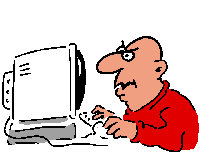
Leave a Reply
You must be logged in to post a comment.