Running Windows 8 Apps in Windowed Mode WIth ModernMix
Windows 8 came with a new concept where by Apps can only be run in full screen mode. It defeats the purpose of using apps since having multiple apps opened at once sounds more reasonable when you could actually be taking information from multiple sources at once. The creators of Stardock came up with a way on running Windows 8 Apps in windowed mode with ModernMix.
ModernMix is super-easy to use. Head to the Modern UI, open a modern UI app, press the F10 key, and the app moves to a window on the classic desktop. You can also choose to make this the standard behavior for programs launched from the Modern UI so you don’t even have the press the key.
Right-click the icon in the upper left-hand corner, and along with the usual move, size, close, etc. options you’ll find the option to create a shortcut to the app on the classic desktop. When you subsequently launch the program using this icon, it behaves as a classic windowed application. When you access the same app from within the modern UI, it behaves as it normally would. Best of both worlds.
Read the full article here – ModernMix runs modern UI apps in windows
ModernMix specifications
ModernMix is a groundbreaking new application that gives you the ability to run Windows 8 Modern (Metro) apps in a window on the desktop.
Windows 8 Modern apps, also known as “Metro” or RT apps, always run full screen on your display regardless of how much of the screen they really need. As a result, that weather app, mail program or stock ticker is going to use the entirety of your PC’s display.
ModernMix enables you to run multiple Modern (Metro) apps in individual separate windows on the desktop as well as launch them from the desktop. Running Modern apps will also appear on your taskbar where they can be pinned for quick access later.
Features:
Run Windows 8 Modern apps in a window on the desktop
Display and pin Modern apps on the taskbar
Explicitly close Modern apps by clicking its close button
And more!
ModernMix — Windows 8’s last, best hope for normality on the desktop
The way it works is that each Metro-style app gets a little floating button in the top-right where you can switch it between full-screen and windowed mode. (You can also just tap F10 to toggle.) Take any Metro-style app and do this, and it goes from being an app you don’t see the point off, to a nice-looking app that you might want to have in your life.
I’m now faced with having to explain why taking a full-screen Metro-style app and running it in a Window makes the user experience much more pleasurable. I would happily run Metro-style apps in floating windows, whereas I can’t remember the last time I touched a Metro-style app that I didn’t actually write myself. Even the built-in Mail app — perhaps the worst piece of software engineering to leave a software company as capable as Microsoft — becomes usable when you run it in a window. It’s not an easy thing to explain, but here goes…
Read the full article here
The only turn off is that this is going to be a paid software with 2 variants. A $4.99 version and a $49 version that comes packed with a lot of additional software other than the ModernMix. I think it is quite a reasonable price to pay, unless you want to bet your last dollar that there will be free alternatives or hopefully one day Windows themselves will release a patch with this function.
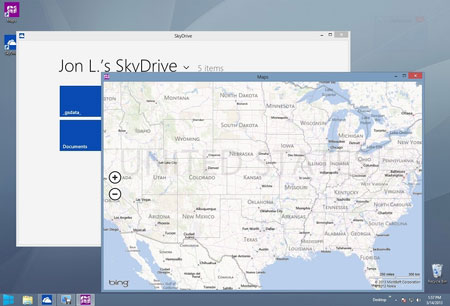
Leave a Reply
You must be logged in to post a comment.