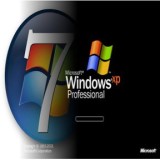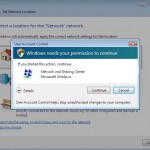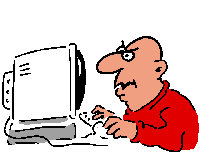Tag archives for XP - Page 3
Your First PC
So You Bought A Computer So you've been out to one of the local Computer stores, probably had a 5 minute chat with some spotty faced youth, who has more…
Install XP After Windows 7
How To Install XP Inside A Computer with Windows 7 Windows XP can come in handy since it is more compatible with older software, DIY Computer Repairs shows you how to Install…
User Account Control – How To Disable
How To Disable Vista or Windows 7 UAC Services. You are here reading this article because you find the UAC service terribly irritating. It bothers you for every single action…
Install Mac OS X Snow Leopard – Any Laptop
Mac OS X Snow Leopard On Any Laptop will require some configuration using Mac OS commands to achieve a successful install of the Mac OS X Snow Leopard. This can sometimes…
Slow Internet Connection
About:Config Tweaks for improving Slow Internet Connections Slow internet connection is everyone's nightmare. Heard of the firefox about:config tweaks. Diy Computer Repairs shows you how to boost your internet speed …
XP USB Install
Install XP Using A USB Thumb Drive Install XP via USB thumb drive is a useful technique since netbooks do not have any CD drives. You can use any thumb drive as…
Windows 7 – Great New Features
Windows 7 Operating System - What's New ? Windows 7 is arriving in less than a week on 22nd of October 2009, so is Windows 7 going to be better?…
Virtual Ware Blocks Viruses
Use Virtual Ware To Block Viruses & Protect Your System You can protect yourself from getting infected by viruses with the use of virtual machine software. You are protected from…
Format HDD – How To Format (part 1)
Format Hard Drive - How To Format Your Computer This guide shows you how to format your computer. Formatting can be done by anybody, as long as you follow the steps carefully.…
Prevention better than cure
Why is prevention better than Because preventing any infections in your computer, will safeguard your data & your privacy from possible loss, theft or even both. There are times when…