User Account Control – How To Disable
How To Disable Vista or Windows 7 UAC Services.
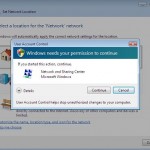 You are here reading this article because you find the UAC service terribly irritating. It bothers you for every single action or program that is running. You need to say a yes or no to even overwriting of files. You don’t remember seeing this in windows XP but why is vista asking me for permission for everything.
You are here reading this article because you find the UAC service terribly irritating. It bothers you for every single action or program that is running. You need to say a yes or no to even overwriting of files. You don’t remember seeing this in windows XP but why is vista asking me for permission for everything.
Why UAC is a very useful feature?
In past versions of windows before vista, programs and files can be copied or overwritten simply by running in the background. The user does not even know that a particular software, or script is actually doing something to your computer. This is especially dangerous if the process that is already running without your knowledge is a malware. Therefore, UAC alerts you of every single process or copying of files, so that if you are sure that you did not authorize that instruction. You know for sure, something bad has entered your system. And what’s even better, you can say no to the service and you have the chance to stop it before more damage has been done.
However, in some cases, you may wish to disable UAC for a while, especially in situations where you are in the process of reformatting and re-installing of software. Having this thing coming up all the time can really piss someone off.
Here’s how to disable it. ( Vista )
Click on start menu => control panel => user accounts => turn user account (uac) on or off.
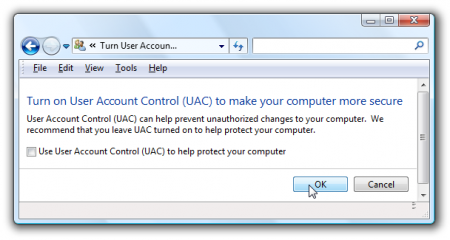
Disable UAC in Windows 7
The destination of this control is similar to vista except that the menu is totally different. You can control the intensity of this control and not to totally turn it off or on.
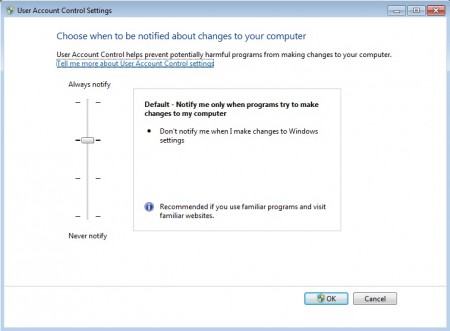
Leave a Reply
You must be logged in to post a comment.