Warcraft 1 In Android Phone
 When I was bored out of my mind, I thought if it is possible to play Warcraft 1 in Android phone. Warcraft 1 is a very nice Dos game. I believe it’ll be quite epic to be playing Warcraft 1 in a mobile device. Thus I did some reading on that and realized that there there was a special version of Dosbox that can be used on Android. With much anticipation, I embarked on this trail to play Warcraft 1 in an Android phone. There have been already some videos out there that demonstrates the playing Warcraft 1 in Android phone, however It is not practical to play Warcraft 1 without a mouse, thus my guide will be focusing on using a mouse as you play the game.
When I was bored out of my mind, I thought if it is possible to play Warcraft 1 in Android phone. Warcraft 1 is a very nice Dos game. I believe it’ll be quite epic to be playing Warcraft 1 in a mobile device. Thus I did some reading on that and realized that there there was a special version of Dosbox that can be used on Android. With much anticipation, I embarked on this trail to play Warcraft 1 in an Android phone. There have been already some videos out there that demonstrates the playing Warcraft 1 in Android phone, however It is not practical to play Warcraft 1 without a mouse, thus my guide will be focusing on using a mouse as you play the game.
I used a demo version with this example. If you had purchased the full game, you can use the full version of Warcraft 1. What I did was to install it using a desktop PC 1st. Then copy the full Warcraft 1 directory over to the SD card of my Android device.
The version I have is a demo, thus it’s within the type of a zip archive, via D-fend Reloaded, click on File => Import => Import archive.
Browse to your downloaded Warcraft.zip and you will get to see a prompt asking you if you would like to use installer support. opt for “Yes”.
Since it’s a Dos game, the installation will be trouble free. All you have to do is usually hit enter all the way until the installation completes. At the end of the installation, an additonal entry ought to appear within the D-fend Reloaded choices screen. Right click on the entry and choose open game folder
Now that the Warcraft 1 is correctly installed with all the files extracted into a single folder. All you need to do is copy the folder into the SD card. The game folder’s location will be at users\username\D-Fend-Reloaded\VirtualHD\Warcraft. As long as you transfer the Warcraft 1 game folder over into the Android phone’s SD card. You will be able to play the game in your Android phone.
Install the aDosbox or Dosbox Turbo app from the Google Playstore. Run the app and you will get to see a Dos prompt. Press the “options” key of your device and start up the on-screen keyboard. Key the Dos commands that is totally identical to how we do it in those days and you will be able to run your game.
In this video, you can see for yourself that it is possible to play Warcraft 1 on an Android device. In this demonstration, I used a device that has only a 1Ghz processor, with mobile devices equipping themselves with better and more powerful processors. The speed of the game will be as fast as playing on a real computer. Imagine not having to lug a laptop computer around to play some Dos games.
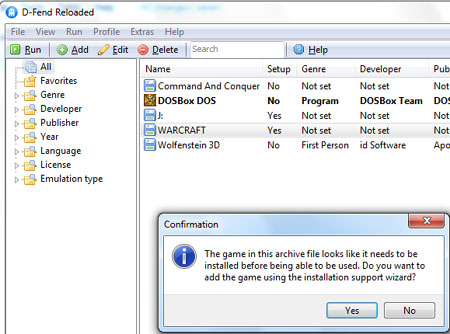
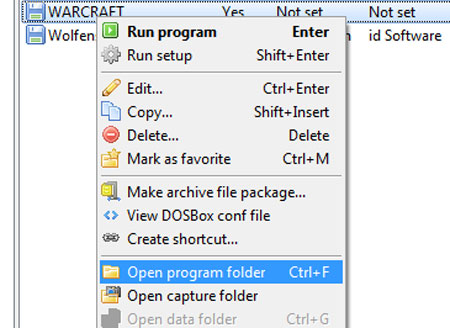
Leave a Reply
You must be logged in to post a comment.