Windows 7 RC upgrade
Upgrade Windows 7 RC to full version

Is it possible to upgrade to the real version if you are currently running windows 7 RC? Or any other trial version. Do you want to know what happens before or after the upgrade? There is no need to take a risk in buying the upgrade fearing that it may not work or getting a full version wondering if it will get through.
You would be mistaken for thinking that Windows Vista is the lastest Windows OS on offer from Microsoft. In fact the latest version of windows 7 is due to be released on 22nd oct 2009. This is in addition to the several trial versions of windows 7 already out there being tested. The 3 versions already released as of today are Windows 7 beta, Windows 7 Release Candidate and Windows 7 RTM [ Released To Manufacturer].
Those who have already tried and installed the RC version must have been very impressed with its overall performance. If you have it currently running in your system, the most important question that is nagging in your mind now, is will I be able to upgrade with this free version ?
Can I upgrade from windows 7 RC to the final version of windows 7 ?
Yes you can, but you must back up all the data before you proceed, as it will do a clean installation and not an upgrade over what you have and retaining all your files and installed programs.
For those who have registered for the RC trial, you are given a personal registration key. Do not be too happy yet, as your key is only one of the 15 sets of keys that are shared amongst the world. If you happen to lose your key, you can always login to the windows download page again and they will generate a key for you. Or you can just pick up from here .
MM7DF-G8XWM-J2VRG-4M3C4-GR27X
KGMPT-GQ6XF-DM3VM-HW6PR-DX9G8
MVBCQ-B3VPW-CT369-VM9TB-YFGBP
KBHBX-GP9P3-KH4H4-HKJP4-9VYKQ
BCGX7-P3XWP-PPPCV-Q2H7C-FCGFR
RGQ3V-MCMTC-6HP8R-98CDK-VP3FM
Q3VMJ-TMJ3M-99RF9-CVPJ3-Q7VF3
6JQ32-Y9CGY-3Y986-HDQKT-BPFPG
P72QK-2Y3B8-YDHDV-29DQB-QKWWM
6F4BB-YCB3T-WK763-3P6YJ-BVH24
9JBBV-7Q7P7-CTDB7-KYBKG-X8HHC
C43GM-DWWV8-V6MGY-G834Y-Y8QH3
GPRG6-H3WBB-WJK6G-XX2C7-QGWQ9
MT39G-9HYXX-J3V3Q-RPXJB-RQ6D7
MVYTY-QP8R7-6G6WG-87MGT-CRH2P
Also, you will need to strickly ahere to the upgrade path, getting a wrong upgrade pack for the different vista version will result in a failure in the upgrading progress.
Anyway, even if you do not have the windows RC or the correct windows version , you can also perform an upgrade using just the upgrade CD .
Yes, you can install a full OS with just an upgrade pack.
As the DVD is bootable, you can use this tip to install windows with an upgrade pack, which is a lot cheaper than buying the full version.
1) Boot the DVD off the drive as you would with any bootable CD
Do the installation of the windows as you would , however, do not enter Product Key, leave this field blank, deselect the option titled “Automatically activate Windows when I’m online,” and then click Next. Whenever, it asks you to key in the CD key, say no. Once you have reached a point where it asks you to choose between upgrade or custom. Select custom install. The installation will complete and you will have a running windows 7 with a 30 day activation limit. Now if you attempt to enter your CD key for your upgrade version, it will fail, as it is currently running a full clean install instead.
2) Pop in the same upgrade CD again
An autorun menu will come up and you will choose upgrade this time round. It will go through the same installation again, but this time round you will end up going through the “upgrade” procedure, which fufils the requirements of buying an upgrade pack in the first place. Now you can activate your windows using the CD key on the upgrade box and you have a full activated windows 7 simply by buying one upgrade.
Now is that amazing or what. Enjoy…~
This installation video of a hp upgrade package to prove that the upgrade pack works
6 Comments Already
Leave a Reply
You must be logged in to post a comment.
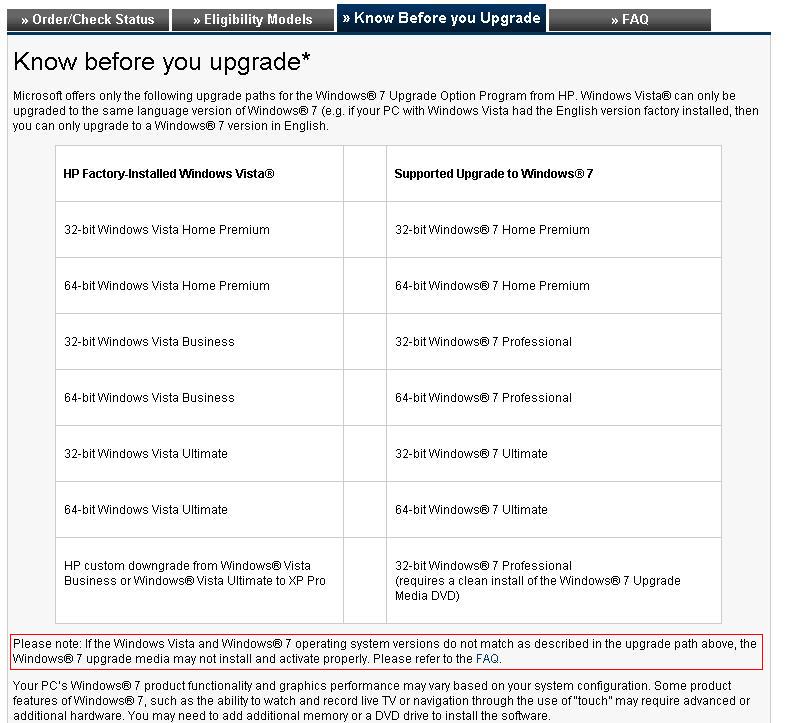
Thats pretty cool you can do a full clean install from an upgrade cd even if it does mean doing two installations to get there.
So is there a difference between a product key which comes on a “full” install disc of a particular version and the “upgrade” disc of the same type?
That is, say you purchase a Windows Professional Upgrade disc, and then used a friends full retail disc, could you achieve the same result this way so you only have to install once?
enjoyed reading this post, thanks, appreciated
Microsoft stopped offering the RC for download a couple of weeks ago. This is outdated information.
@Secure Remote Support
Yes we are fully aware of that fact !
However, as the title to this post clearly says ” Upgrade Windows 7 RC to Full Version” & I believe I am corrcet in stating that Microsoft have yet to bring out Windows 8, 9 or 10, therefore we feel that this article is indeed extremely relevant.
Having said that, if you still disagree & are unable to read the heading of the post correctly, may I suggest you try FisherPrice.com instead as I’m sure they would be delighted to read your high quality input.
Have a nice day, Admin
Yes, you have got exactly what I meant in that article. If you see the FAQ from microsoft,
http://www.microsoft.com/windows/windows-7/get/faq.aspx
you will notice this question
Can I upgrade from the RC to the final version of Windows 7?
When you install the final version of Windows 7, you’ll need to do a clean installation. So plan on backing up your data then reinstalling your applications and restoring your data.
You will need to do a full installation when you upgrade from RC. Which means ” yes ” you can upgrade via RC alone. Without having any original Vista to being with.
And you know where you can actually still get the RC from, since it is free, it is not illegal to download off from … ” La La La “
Secure Remote Support, Gosh, you needed spectacles dude. Read this article again if you need to. Anyway, even if Microsoft has stopped offering the download from its servers, it is already duplicated out in the world. And also, it does not mean this version is non functional. If you read the FAQ, it states that even after expiry, you can still use it for 2 hours per session, before it initiates a automated shutdown, which is more than enough time for you to pop in the upgrade CD to do your upgrade to a full and legal windows 7.
http://www.microsoft.com/windows/windows-7/get/faq.aspx
Read point number 6 ( How long can I test Windows 7? )
Geez.. I suppose you are the outdated one.. :)